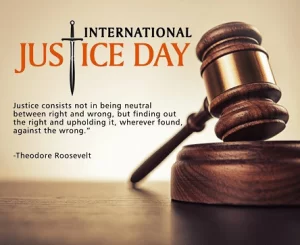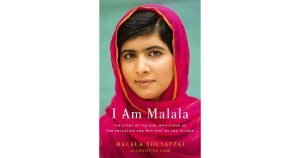File Transfer Process, Best File Transfer App, Protocol and Software for Android
What is File Transfer and How it works ?
File Transfer Process, Best File Transfer App, Protocol and Software for Android : Today Androis and Mac ios, Microsoft operating system have a high data storage. With the technology systems your PC and android version memory are fixed and there is a problem how to transfer data from one android to another. So it is the basic system in which everyone can transfer high storage data from one cellphone and operating system to another. File transfer refers to the exchange of data files between computer systems. According to Techopedia: “File transfer is the process of copying or moving a file from one computer to another over a network or internet connection.
If you send files using FTP, files are either uploaded or downloaded to the FTP server. When you’re uploading files, the files are transferred from a personal computer to the server. When you’re downloaded files, the files are transferred from the server to your personal computer.
File Transfer Protocol and How to Transfer files from your android to Hard drive through OTG?
File transfer protocol is a way to download, upload, and transfer files from one location to another on the internet and between computer systems. FTP enables the transfer of files back and forth between computers or through the cloud.
Also Read
Here are some easy steps which help you transfer files from android to Hard Drive-
Step 1: Connect your Android smartphone to your Windows 10 PC and select the Transferring images/Transfer photo option on it.
Step 2: On your Windows 10 PC, open a new Explorer window/Go to This PC. Your connected Android device should show up under Devices and Drives. Double click on it followed by Phone storage.
Step 3: All the photos and videos taken by your Android smartphone will be stored under DCIM/Pictures or DCIM/Camera. Navigate to the folder, copy all the photos and videos you want to transfer.
Step 4: Go to Computer and open the external storage you have connected to your PC. It should be listed under Devices and Drives. Proceed to paste all the media files inside a folder or wherever you want in the drive.
File Transfer App and How to Transfer files from SD card or Flash Drive to the internal storage Max Android?
File Transfer apps help you to transfer data to one android to another. Here are the list of best share file transfer apps. er Process, Best File Transfer App, Protocol and Software for Android.
Best File Sharing Apps For Android (2020)
- SHAREit.
- EasyJoin.
- Portal.
- Superbeam.
- AirDroid.
- Zapya.
- Send Anywhere.
- ShareMe (Mi Drop)
How to Transfer files from SD card or Flash Drive to the internal storage Max Android
- 1 Launch the My Files app.
- 2 Select SD Card.
- 3 Locate and select the folder the file is stored under on your SD Card. …
- 4 Long press the file to select.
- 5 Once the file has been selected tap on Move or Copy. …
- 6 Tap on to head back to your My Files main page.
- 7 Select Internal Storage.
File Transfer Calculator And How to Transfer files on System Clone in realme ?
To figure out how much data was transferred, use the equation A = T x S, in which A is the amount of data, T is the transfer time, and S is the speed or rate of transfer. For example, you can figure out how much data was transferred in 1.5 hours at a rate of 200 bps.
How to Transfer files on System Clone in realme ?
Go to Settings>Clone Apps>Choose the App you want to clone>Enable App Cloning. On your Realme Phone, go to [Tools] > [Clone Phone], then select “This is the new phone” and “Import From an iPhone”. Connect your phone to the Internet when prompted.
Phone cloning is copying the data and identity of one cell phone to another. Cloning can either be a backup of the entire phone, or it can just be the key identifiers of your phone. This makes cloning your phone’s identifiers, especially without plugging into it, much harder but not impossible.
File Transfer SSH And How to Transfer files from Phone to Laptop with USB ?
SFTP (SSH File Transfer Protocol) is a secure file transfer protocol. It runs over the SSH protocol. It supports the full security and authentication functionality of SSH. PSCP is a tool for transferring files securely between computers using an SSH connection. To use this utility, you should be comfortable working in the Windows Command Prompt. Download the PSCP utility from PuTTy.org by clicking the file name link and saving it to your computer.

How to Transfer files from Phone to Laptop with USB ?
How to Connect with a USB OTG cable
- Connect a flash drive (or SD reader with card) to the full-size USB female end of the adapter.
- Connect OTG cable to your phone.
- Tap USB Drive.
- Tap Internal Storage to view the files on your phone.
- Find the file you’d like to share.
- Tap the three dots button.
- Select Copy.
File Transfer Free And How to Used to store data and transfer files ?
Here are the list of Free file transfer files to used to store data and transfer files.
We have curated a list of some of the best and free file sharing sites on the internet right now:
- Google Drive.
- Bit.ai.
- Jumpshare.
- Microsoft OneDrive.
- Box.
- Amazon Drive.
- Dropbox.
- Hightail.
How to Used to store data and transfer files ?
Use External Hard Drives and Media Devices For Larger Data Transfers. Copying data onto external hard drives, thumb drives, or other storage devices is another way to transfer data. You can also use external hard drives or thumb drives as a secondary backup of critical files.
For more update follow us news.thalabhula.com
Disclaimer: All Images that are Used in this post from Instagram & Google Image and Credit Goes to their Respective Owner. Contact Us on this Email contact@thalabhula.com for Credit or Remove these Images.
- Best File Sharing Apps For Android (2020)
- Best File Transfer App
- File Transfer App and How to Transfer files from SD card or Flash Drive to the internal storage Max Android?
- File Transfer Calculator And How to Transfer files on System Clone in realme ?
- File Transfer Free And How to Used to store data and transfer files ?
- File Transfer Process
- File Transfer Protocol and How to Transfer files from your android to Hard drive through OTG?
- File Transfer SSH And How to Transfer files from Phone to Laptop with USB ?
- Here are some easy steps which help you transfer files from android to Hard Drive-
- How to Connect with a USB OTG cable
- How to Transfer files from Phone to Laptop with USB ?
- How to Transfer files from SD card or Flash Drive to the internal storage Max Android
- How to Transfer files on System Clone in realme ?
- How to Used to store data and transfer files ?
- Protocol and Software for Android
- We have curated a list of some of the best and free file sharing sites on the internet right now:
- What is File Transfer and How it works ?